
Sync Facebook Page Insights data to Sourcetable
Find out how to make the most of your Facebook Page Insights data with Sourcetable
Sourcetable Benefits
Query advertising campaign insights quickly & easily
Facebook Page Insights helps businesses with a presence on Facebook to learn more about their audience and the content that resonates most with them, in order to make informed decisions on how to target Facebook users who are interested in their products and services. Syncing Facebook Page Insights data to Sourcetable, and combining it with inputs from other key platforms and databases, is an easy way for businesses to track their Facebook posts and audiences, and how they interact with other important activities and metrics.
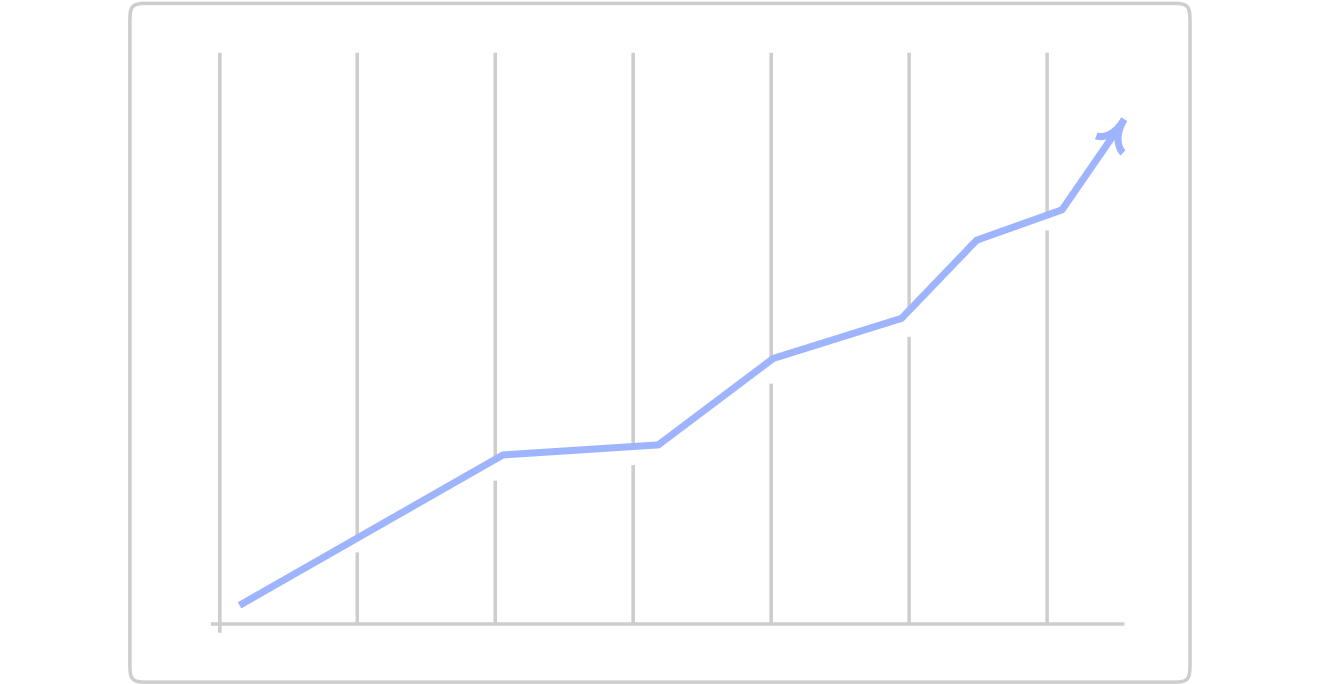
Accessibility
Syncing your Facebook Page Insights data to Sourcetable allows users to query it alongside inputs from other databases and platforms, without having to learn SQL – making your business’s Facebook page data accessible to all members of your team.

Automation
Sourcetable brings together key data from Facebook Page Insights and other platforms quickly and intuitively, allowing users to automate processes and free up time to focus on other important aspects of their business.
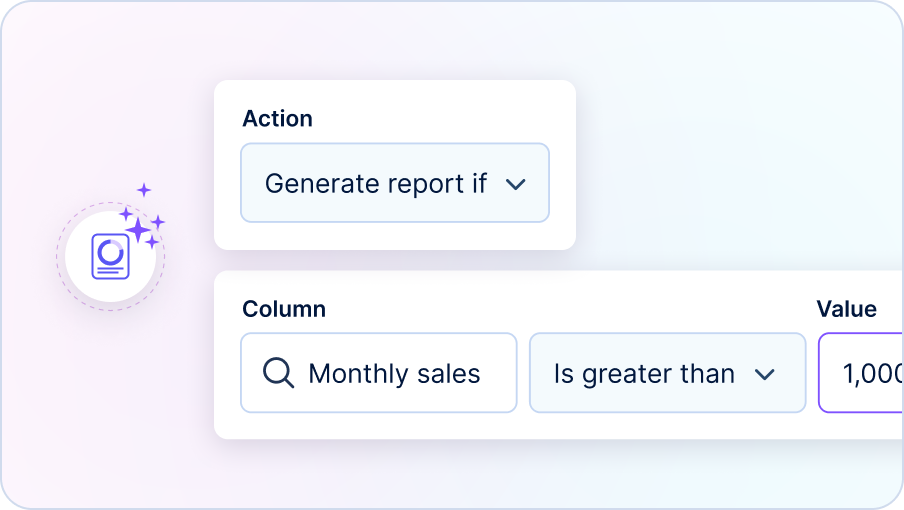
Find out how to get the most from Facebook Page Insights with Sourcetable
Smart Templates
Use out of the box tried and tested templates in order to query findings from Facebook Page Insights and enhance data collaboration across your entire organisation
Quick Analysis
Analyse your social media data instantly in cross-channel reports
Ease Of use
Compile all your Facebook Page Insights data into a single spreadsheet, to identify key business insights and confidently adapt your social media communications.
Who uses Facebook Page Insights data in Sourcetable
📈 Marketing and Advertising professionals
🚀 Founders
📱 Social Media Managers
🏢 Ecommerce businesses
Sample of the Facebook Page Insights data that will be available
in your Sourcetable spreadsheets
ACCOUNT_ATTRIBUTION
Contains account history, index, and custom fields
ACCOUNT_HISTORY
Contains complete account information and has fields of account status, age, amount spent, balance, currency, name, tax information, next bill date, funding source
AD_CONVERSION
Contains ad history, action type, appliation, conversion id, creative, dataset, event information, pist and page information
AD_HISTORY
Contains account history, Ad set history, campaign history, creative history ad history, bid info and type, configured status, effective status, name and ad review feedback global and placement specific
AD_LABEL
Contains ad history, ad updated time, label history
AD_RECOMMENDATION
Contains ad history id, ad updated time, blame field, code, confidence, importance, message and tile
AD_ROTATION_INTERVAL
Contains ad set history id, ad set updated time, date range start time
AD_SET_ATTRIBUTION
Contains ad set history id, ad set updated time, and custom fields
AD_SET_CUSTOM_AUDIENCE
Contains ad set history id, ad set history updated time, custom audience history, and is excluded
AD_SET_HISTORY
Contains account history, campaign history, ad set history, bid amount, info and strategy, billing event, daily budget, destination type, name, status, instagram actor id, effective id
AD_SET_LABEL
Contains ad set history id, ad set updated time and label id
AD_TRACKING
Contains ad history id, action type, application, conversion id, creative, dataset, event information, fb pixel and event, post information, response, subtype
APP_LINK
Contains creative history, app type, undex, template page, creative history, app name, app store id, url, class name and package name
CAMPAIGN _HISTORY
Contains account history, campaign history, boosted object id, budget rebalance flag, buying type, can create brand lift study, configured status, name, objective, spend cap, start time, status, stop time
CAMPAIGN_LABEL
Contains campaign history, campaign updated time and label id
CAPABILITY
Contains account history id, index, and capability name
CAROUSEL_MEDIA
Contains index, caption, message, description, link, creative id
CAROUSEL_MEDIA_URL_TAG
Contains carousel ad media index, key and value
CREATIVE_HISTORY
Contains account history, actor id, applink tratment, body, branded content sponser page id, instagram information, template information, name, link information, page message, status, title, video id, thumbnail url
CREATIVE_HISTORY_ASSET_FEED_SPEC_LINK_URL
Contains index, website url, display url
CREATIVE_LABEL
Contains creative history id, label id
CREATIVE_SEQUENCE
Contains ad set id, ad id and ad set updated time
CUSTOM _AUDIENCE_HISTORY
Contains updated time, account history, approximate count, content updated time, created time, data source creation params, data source sub type, permission information fields, name, lookalike country, ratio, type, delivery status code, description and rule
FREQUENCY_CONTROL
Contains ad set id, ad set updated time, event, interval days and ma frequency
LABEL_HISTORY
Contains account d, created and updated time and name
LOOKALIKE_ORIGIN
Contains custom audience id, custom audience updated time, origin custom audience id, name and type
LOOKALIKE_TARGET_COUNTRY
Contains the associations of custom audience history and custom audience history updated time and country
PACING_TYPE
Contains ad set history id, ad set updated time, name and index
REACH_FREQUENCY
Contains country code, account id, min reach limits, max campaign duration, min campaign duration, max days to finish
URL_TAG
Contains key, type, value and creative history id
USER_TASK
Contains index, account id and task
Sample companies
Online businesses integrating Facebook Page Insights with Sourcetable have access to all relevant data.
-
Retail online stores
(eCommerce) -
B2B Platforms
-
Software as a Service
(SaaS) companies -
B2C Marketplaces
Popular Use Reports & Use Cases


Automate reports from Facebook Page Insights
Facebook Page Insights + Sourcetable


Create page likes models using Facebook Page Insights and MySQL database data
Facebook Page Insights + MySQL


Model post reach over time using Facebook Page Insights data
Facebook Page Insights + Sourcetable


Analyze the impact of Facebook posts on Shopify sales
Facebook Page Insights + Shopify
What makes Sourcetable special?
Interconnectivity
Connect, sync and query your Facebook Page Insights data together with findings from 30+ other sources, to drive decisions and improve targeted advertising campaigns
Automation
Automate your Facebook Page Insights data and processes, to free up time to focus on selling your product
Collaboration
Create workflow templates based on data from Facebook Page Insights and other platforms, and share among team members, regardless of their level of tech know-how




