
Sync Github data to Sourcetable
Find out how to make the most of your Github data with Sourcetable
Sourcetable Benefits
Query cross-channel data quickly & easily
Developers, project managers and designers can use GitHub to communicate and collaborate more efficiently with other teams on private and open source projects. Syncing GitHub data to Sourcetable allows users to combine findings from these projects with inputs from other key platforms and databases, turning GitHub into the command center of all their work without the need for additional code, easily and at a glance.
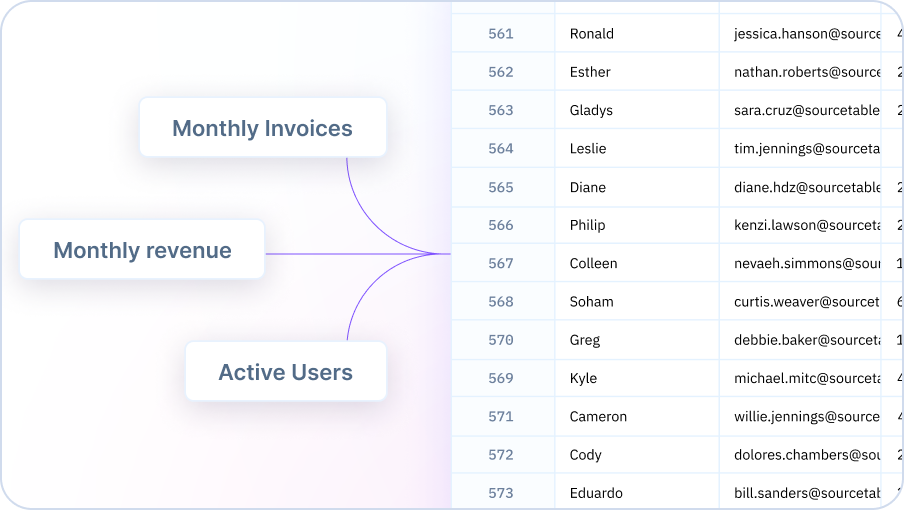
Automation
Use Sourcetable to compile key findings from GitHub and other platforms quickly and intuitively, automate processes in one easy-to-use spreadsheet, and free up time to focus on other important aspects of your business.
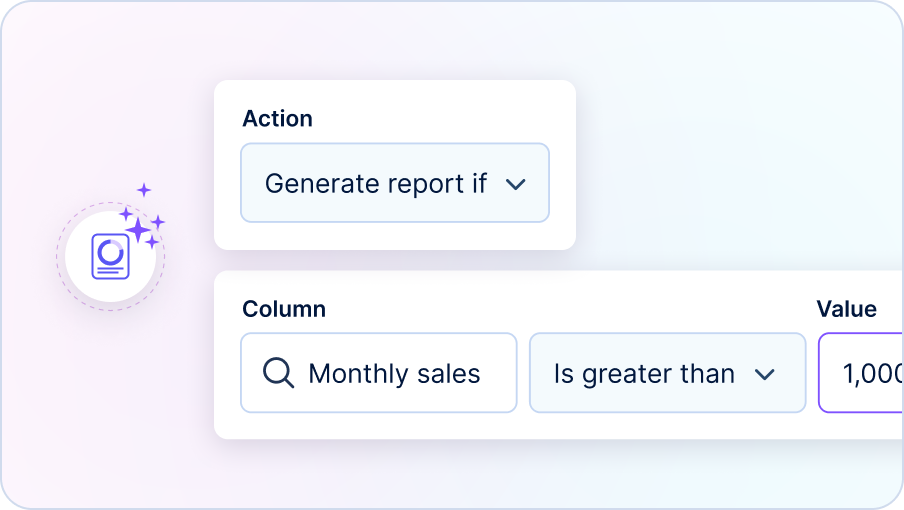
Accessibility
Compile important inputs and data from GitHub and multiple other databases and platforms in Sourcetable, without the need for additional coding - making it accessible to everyone on your team, all in one place.

Visualizations
Sourcetable comes with a full suite of visualization tools for all your reporting needs - including visually striking charts, graphs, conditional formatting, pivot tables and more. Share with your team and highlight the KPIs that matter most.
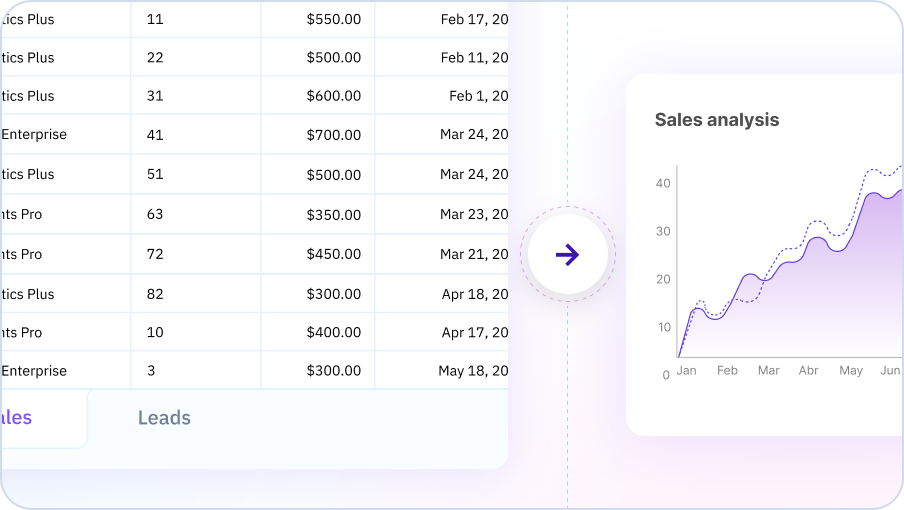
Find out how to get the most from Github with Sourcetable
Smart Templates
Use out of the box tried and tested templates in order to cross-reference GitHub findings and data, and improve collaboration across your entire organisation
Quick Analysis
Analyse your GitHub data quickly and easily in intuitive cross-channel reports
Ease Of use
Compile all your GitHub data into a single spreadsheet, identifying key insights behind the numbers in order to confidently assess and improve your collaborations and projects.
Who uses Github data in Sourcetable
🎨 Designers
👨💻 Developers
🚀 Founders
👩🏼💼 Product Managers
Here's a sample of Github data that will be available in your Sourcetable spreadsheets:
CARD
A card contains user, column, issue, notem archived, is deleted and timestamps for created and updated at
COLUMN
Contains project, name, is deleted and timestamps for created and updated at
COMMIT
Contains repository, author mail, commiter mail, author name and date, committer name and date and message
COMMIT_FILE
Contains commit sha, filename, additions, changes, deletions, and status
COMMIT_PARENT
Contains associations of commit sha and parent sha
ISSUE
Contains milestone, repository, user, body, closed at, created at, locked, number, satte, title, and updated at
ISSUE_ASSIGNEE
Contains associations of issue id and user id
ISSUE_ASSIGNEE_HISTORY
Contains associations of issue id, user id, assignee id, and assigned
ISSUE_CLOSED_HISTORY
Contains associations of issue id, user id,commit sha, and closed
ISSUE_COMMENT
Contains issue id, user id, body, and timestamps for created and updated at
ISSUE_LABEL
Contains associations of issue id and label
ISSUE_LABEL_HISTORY
Contains the associations of issue id, user, label, labeled and updated at
ISSUE_LOCKED_HISTORY
Contains issue id, user, locked and updated at
ISSUE_MENTION
Contains associations of issue id, user id and updated at
ISSUE_MERGED
Contains commit sha, issue id, actor id and merged at
ISSUE_MILESTONE_HISTORY
Contains associations of issue id, actor id, milestone id, updated at and milestoned
ISSUE_PROJECT_HISTORY
Contains issue id, project id, updated at, actor id, card id, removed, column name and previous column name
ISSUE_REFERENCED
Contains associations of issue id, actor id, commit sha and referenced at
ISSUE_RENAMED
Contains issue id, updated at, actor id, from name and to name
MILESTONE
Contains creator id, repository id, closed at, creted at description, due on, number, state, title, is deleted and updated at
PROJECT
Contains repository, creator id, body, number, state, name, created at, updated at and is deleted
PULL_REQUEST
Contains base sha, base repo id, base user id, head sha, head repo id, head user id, issue id, merge commit sha, base label, base ref, draft, head label and head ref
PULL_REQUEST_REVIEW
Contains pull request id, user id, commit sha, body, state, submitted at
PULL_REQUEST_REVIEW_DISMISSED
Contains review id, actor id, dismissal commit sha, created at, dismissal message, and state
REPO_TEAM
Contains associations of repository, team and permission
REPOSITORY
Contains archived, owner id, created at, default branch, description, fork, full name, homepage, language, name and private
REQUESTED_REVIEW_HISTORY
Contains pull request, created at, requested at, actor id, and revoved
TEAM
A team contains user, it's parent team, name, slug, description and privacy fields
TEAM_MEMBERSHIP
Contains associations of team and user
USER
Contains user information like bio, blog, company, hireable, login, name, type, site admin, location
USER_EMAIL
Contains email, user id and name
Sample companies
Online businesses integrating GitHub with Sourcetable have access to all relevant data on collaborations, issues and ongoing projects.
-
Retail online stores
(eCommerce) -
B2B Platforms
-
Software as a Service
(SaaS) companies -
B2C Marketplaces
Popular Use Reports & Use Cases


Create reports using GitHub data
Github + Sourcetable


Get an active list of GitHub commit history
Github + Sourcetable


Get a combined list of GitHub issues and Asana Tasks
Github + Asana


Get a combined list GitHub issues and Jira tickets
Github + Jira


Create a burn chart of active GitHub issues
Github + Sourcetable
What makes Sourcetable special?
Interconnectivity
Connect, sync and query your GitHub project data together with findings from 30+ other sources
Collaboration
Create views and workflow templates to drive decisions based on data from GitHub and other platforms, and share among team members, with no additional coding required
Automation
Automate your GitHub data so you can free up time to focus on ongoing collaborations and business ventures


