
Sync Optimizely data to Sourcetable
Find out how to make the most of your Optimizely data with Sourcetable
Sourcetable Benefits
Query analytics data quickly & easily
Optimizely allows users to carry out A/B testing and website personalization, using web content management and digital commerce tools. Sourcetable users can sync and combine data from Optimizely with inputs from other key platforms and databases, allowing them to keep track of key metrics and their interactions with other important activities and platforms, easily and at a glance.
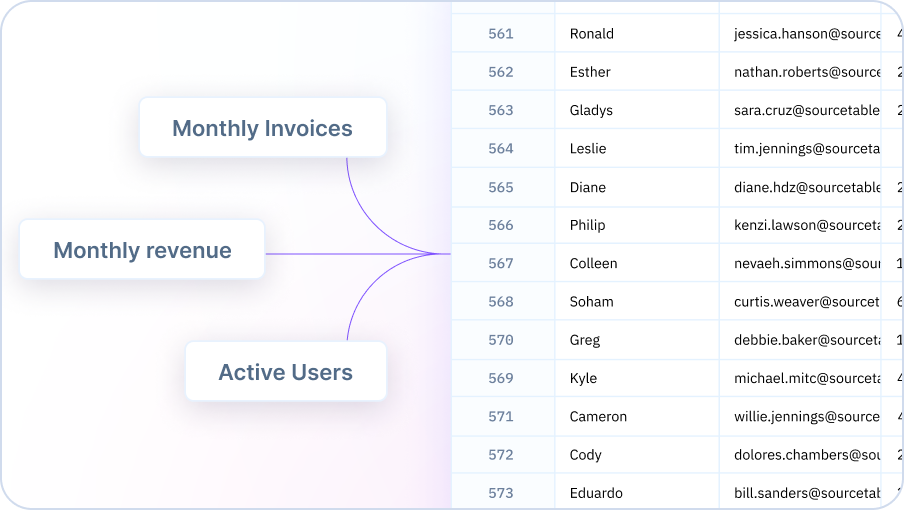
Accessibility
Syncing your Optimizely data to Sourcetable allows users to query inputs from multiple analytics platforms without having to learn SQL – making your key e-commerce data readily available to all members of your team.

Automation
Sourcetable brings together key data from Optimizely and other platforms quickly and intuitively, allowing users to automate processes and freeing up time to focus on other important aspects of their websites.
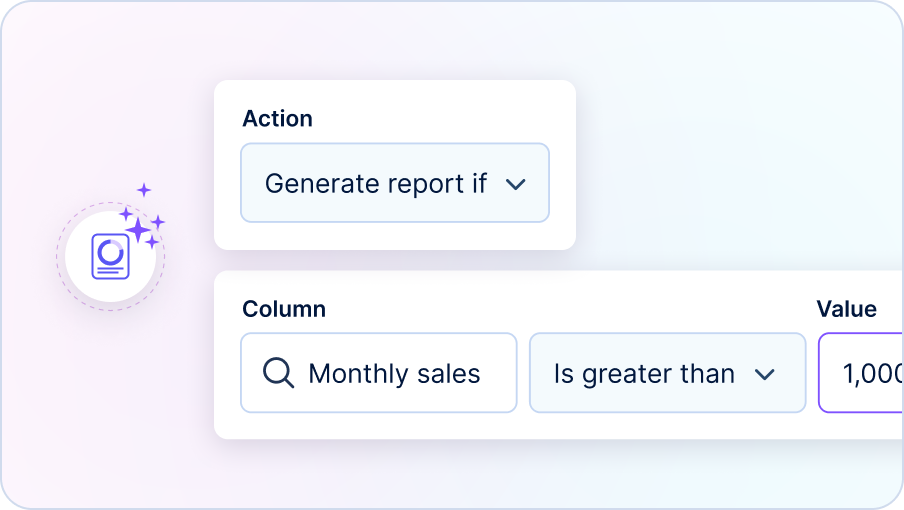
Visualizations
Sourcetable comes with a full suite of visualization tools for your reporting needs - from bar charts and line graphs to burn charts, mapping, scatter plots, and more. Create visually striking dashboards and share with your team to identify the metrics that matter most.
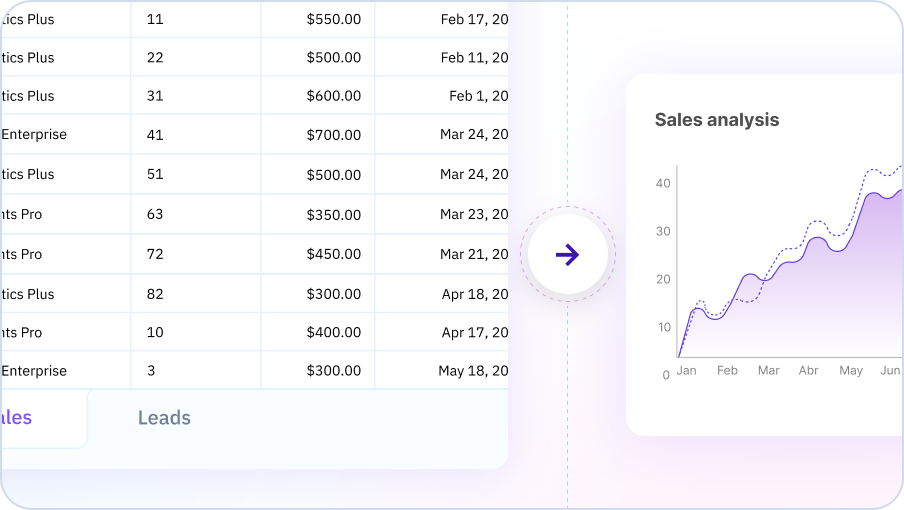
Find out how to get the most from Optimizely with Sourcetable
Smart Templates
Use out of the box tried and tested templates in order to cross-reference Optimizely data and enable data collaboration across your entire organisation
Quick Analysis
Analyse and cross-reference your developer and user analytics instantly in comprehensive, dynamic reports
Ease Of use
Compile all your Optimizely data into a spreadsheet, query it and find the key business insights behind the numbers, allowing you to confidently update and improve your website.
Who uses Optimizely data in Sourcetable
👨💻 Developers
👩🏼💼 Product Managers
🚀 Founders
🏢 Ecommerce businesses
Here's a sample of Optimizely data that will be available in your Sourcetable spreadsheets:
ATTRIBUTE
Attribute defines the characteristics of audiences that decide which experiences they want to be included in.
AUDIENCE
Audience defines the persons who can be included in the experiments
CAMPAIGN_CHANGE_DEPENDENCY_HISTORY
Contains change id, campaign id, campaign last modified and dependent change id
CAMPAIGN_CHANGE_HISTORY
Contains the history of changes that are made to a campaign
CAMPAIGN_HISTORY
Contains associations of campaign and page along with columns of created, earliest, holdback, latest, name, status and url targetting information
CAMPAIGN_METRIC_HISTORY
Contains associations of campaign history and event along with columns of aggregator, field, scope, and winning direction
CAMPAIGN_PAGE_HISTORY
Contains association of campaign history and page.
CONVERSION
Contains visitor id, session id, account id, entity id, user ip, user agent, referer, event type and name, value, revenue, quantity, revision, client engine and version
CONVERSION_ATTRIBUTE
Contains conversion id, type and value
CONVERSION_EXPERIMENT
Contains conversion id, campaign id, experiment id, variation id, and is holdback
CONVERSION_TAG
Contains conversion id, key and value
DECISION
Contains campaign id, experiment id, variation id, timestamp, process timestamp, visitor id, session id, account id, user ip, user agent, referer, revision, and client engine and version
DECISION_ATTRIBUTE
Contains name, decision id, type and value
EVENT
Contains project id, page id, archived, category, description, event type, key, name, created, is classic and editable
EXPERIMENT_CHANGE_DEPENDENCY_HISTORY
Contains associations of change id, experiment history, experiment last modified and dependent change id
EXPERIMENT_CHANGE_HISTORY
Contains experiment id, experiment last modified, action id, allow additional redirect, async, tag attribute fields, css fields, destination, extension id, name, operatorm selector, src, type and value
EXPERIMENT_HISTORY
Contains campaign id, project id, url targeting page id, allocation policy, audience conditions, created, description, earliest, holdback, key, latest, name, schedule time zone, start time, stop time, status, type and url target fields
EXPERIMENT_METRIC_HISTORY
Contains experiment id, experiment last modified, experiment history, event, aggregator, field, scope, winning direction
EXPERIMENT_PAGE_HISTORY
Contains associations of experiment id, page id and experiment last modified
EXPERIMENT_RESULT_HISTORY
Contains experiment id, experiment last modified, metric variation id, metric name, confidence threshold, end time, metric aggregator, metric conclusion loser and winner, metric event id,metric event id, metric scope, metric variation fields
EXPERIMENT_VARIATION_ACTION_HISTORY
Contains association of variation id, experiment id, experiment last modified, page id, share link
EXPERIMENT_VARIATION_HISTORY
Contains experiment id, experiment last modified, archived, description, key, name, status, weight
EXTENSION
Contains project id, archived, created, description, edit url, enabled, implementation apply js, css, html, reset js, last modified and name
FIELD
Contains extention id, api name, default value, field type and label
GROUP
Contains project id, archived, created, description,last modified and name
GROUP_ENTITY
Contains group id, kind and weight
LIST_ATTRIBUTE
Contains project id, account id, archived, aws access key, secret key,
PAGE
Contains project id, activation code and type, archived, category, conditions, created, edit url, key, last modified, name and page type
PLAN
Contains plan name, status and unit of measurement
PRODUCT_USAGE
Contains plan id, allocation term in months, end time, last updated time, overage cents per visitor, product name, start time, usage, and usage allowance
PROJECT
Contains account id, confidence threshold, created, dcp service id, description, is classicm last modified, name, platform, socket token, status and web snippet fields
PROJECT_STATUS
Contains project id, description, platform and status
SDK
Contains project id and sdk name
Sample companies
Online businesses integrating Optimizely with Sourcetable have access to all relevant data on A/B testing, cookie usage and lifetime value (LTV).
-
Retail online stores
(eCommerce) -
Content marketing platforms
-
B2B Platforms
-
Software as a Service
(SaaS) companies -
B2C Marketplaces
Popular Use Reports & Use Cases


Automate reports from Optimizely
Optimizely + Sourcetable


Create daily, weekly and monthly active reports
Optimizely + Sourcetable


Segment active users by lead Source
Optimizely + Sourcetable


Analyze Optimizely data over time
Optimizely + Sourcetable


Analyze Optimizely testing results over time
Optimizely + Sourcetable


Analyze the impact of feature releases using Optimizely and GitHub Issues
Optimizely + Github
What makes Sourcetable special?
Interconnectivity
Connect, sync and query your Optimizely data with key findings from 30+ other sources, without SQL.
Collaboration
Create views and workflow templates to drive business decisions based on data from Optimizely and other platforms
Automation
Automate your Optimizely data and make time to focus on what matters most: selling your product



