
Sync Salesforce data to Sourcetable
Find out how to make the most of your Salesforce data with Sourcetable
Sourcetable Benefits
Data & analytics
Up-to-date, reliable metrics can make all the difference for business owners looking to gauge their performance over time, and make improvements to guarantee customer retention. Sourcetable is an ideal tool for assessing key data from Salesforce and other platforms in one simple, accessible spreadsheet – allowing users to analyze their customer pipeline date and sales related reports at a glance.
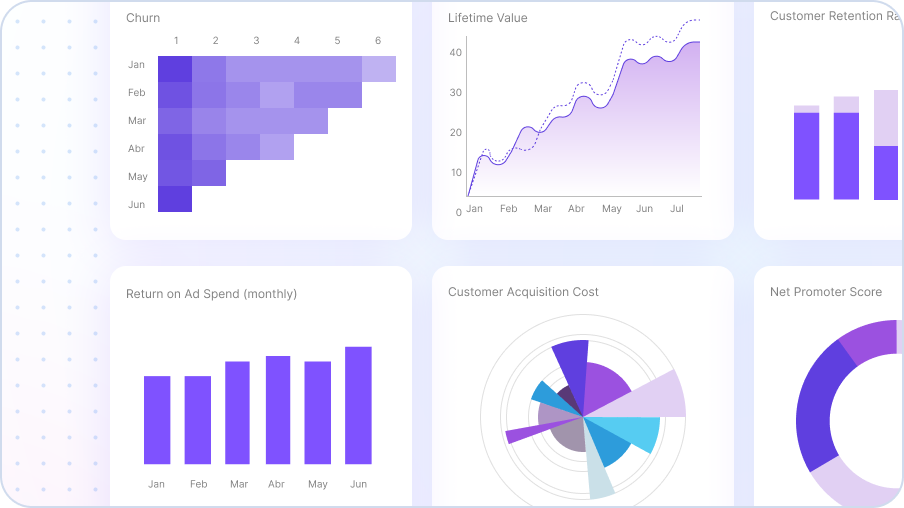
Accessibility
Syncing your Salesforce data to Sourcetable keeps it centralized and accessible, with no code required. Everyone on your team will be able to track your business’s performance quickly and easily, without having to learn SQL.

All your business data in one place
Sourcetable intuitively brings together key data from over 30 different platforms and databases, including Salesforce. This allows sales, marketing and CRM teams to navigate their metrics and gauge their ongoing performance at a glance, informing next steps while saving time for what matters most – closing deals.
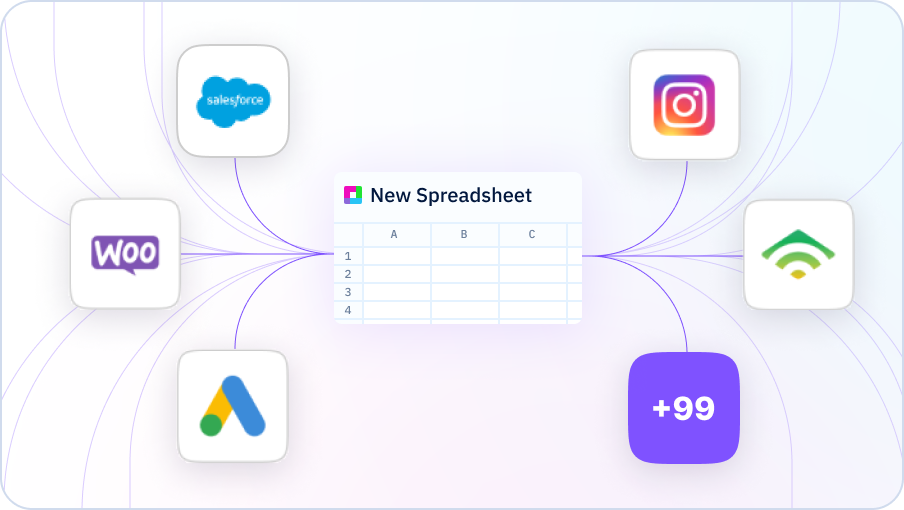
Find out how to get the most from Salesforce with Sourcetable
Smart Templates
Use out of the box tried and tested templates in order to merge sales and customer data, and improve data collaboration across your entire organisation
Quick Analysis
Analyse Salesforce CRM data alongside inputs from payment processing sources to access cross channel reports in the blink of an eye
Ease Of use
Query all your Salesforce data in one spreadsheet to identify the business insights behind the numbers, and improve your CRM performance
Who uses Salesforce data in Sourcetable
📈 Marketing and Advertising professionals
👷🏿 Sales and Sales Ops folk
🚀 Founders
👩🏼💼 Customer Support Professionals
🏢 Ecommerce businesses
Here's a sample of Salesforce data that will be available in your Sourcetable spreadsheets:
ACTIVITY
Activity objects showcases various object types in the Journey specifications. It contains a unique jouney id, type of activity, a list of outcome and arguments object
Emails which we send in the Marketing cloud
EVENT
Event which gets triggered as per user action like click event which represents when a user clicked on a link in the message
JOURNEY
Journey or an interaction is the root object to create Jorney Specification which contains list of triggers, goals,activities, and defaults which have a list of email expresssionsto identify which email address to use as a default
LINK
A link which is there in the message, while this object does not support methods but some properties can be returned through the LinkSend object and retrieve method.
LINK_SEND
The link send object gives information about link which is there in a message being send
LIST
List object is a collection of subscribers
LIST_SUBSCRIBER
Subcriber list object is used to fetch the list of a particular subscriber
SEND
Send object sends an email and fetches data based on a job id.
SUBSCRIBER
A subscriber is a person who subscribes for a communication in the form of email or sms, the subscriber object is the instance of this person.
TRIGGERED_SEND
A triigered send definition represents a triggered send in the account
Sample companies
Online businesses integrating Salesforce with Sourcetable have access to all relevant data on accounts, contacts, leads, opportunities, engagement and overall performance.
-
Retail online stores
(eCommerce) -
B2B Platforms
-
Software as a Service
(SaaS) companies -
B2C Marketplaces
-
Subscription services
Popular Use Reports & Use Cases


Create custom dashboards and reports for Salesforce data
Salesforce + Sourcetable


Analyze sales rep performance by day, week, month, region and lead source
Salesforce + Sourcetable


Combine Salesforce and PostgreSQL database data to determine customer lifetime value
Salesforce + PostgreSQL


Automate Salesforce reporting using live data synced to Sourcetable
Salesforce + Sourcetable


Write custom queries against Salesforce data without learning SOQL or SQL
Salesforce + Sourcetable
What makes Sourcetable special?
Interconnectivity
Connect, sync and query data from Salesforce with findings from 30+ other sources, no knowledge of SQL or coding required.
Collaboration
Create views and workflow templates to drive decisions and enhance your performance based on your Salesforce customer history
Automation
Automate your Salesforce reporting so you can focus on running your business and selling your products as successfully as possible




