
Sync ReCharge data to Sourcetable
Find out how to make the most of your ReCharge payment processing data with Sourcetable
Sourcetable Benefits
Data & analytics
ReCharge lets users offer payment processing and subscription products to their customers quickly and easily, without the need for in-depth customization or professional services. Syncing your payments and subscriptions data to Sourcetable is an ideal means for assessing key data from ReCharge and other platforms in one simple, accessible spreadsheet, building MRR (monthly recurring revenue) and ARR (annual recurring revenue) reports and understanding user churn at a glance.
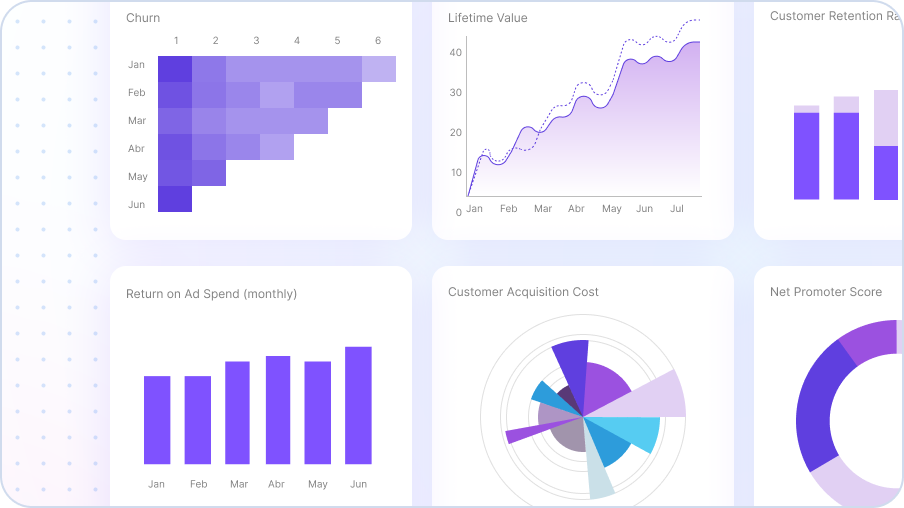
Accessibility
Syncing your ReCharge data to Sourcetable keeps it centralized and accessible, with no coding required. Everyone on your team will be able to track the performance of your e-commerce quickly and easily, without having to learn SQL.

All your business data in one place
Sourcetable intuitively compiles and automates key data from over 30 different platforms and databases, including ReCharge. This allows your team to navigate their metrics and gauge their ongoing performance at a glance, informing next steps while saving time for what matters most – selling your products.
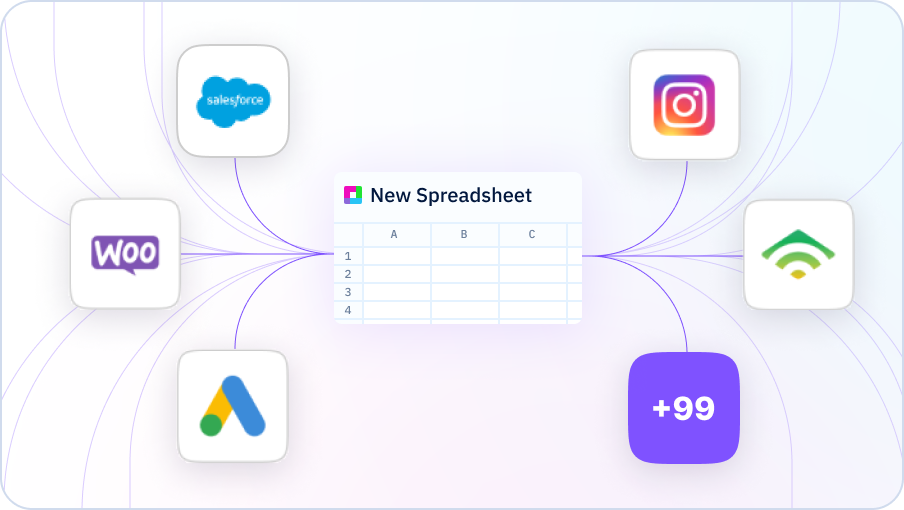
Visualizations
Sourcetable boasts a full suite of visualization tools for all your reporting needs. Create visually striking dashboards, charts, graphs, conditional formatting, pivot tables and more to share with your team and identify the metrics that matter most.
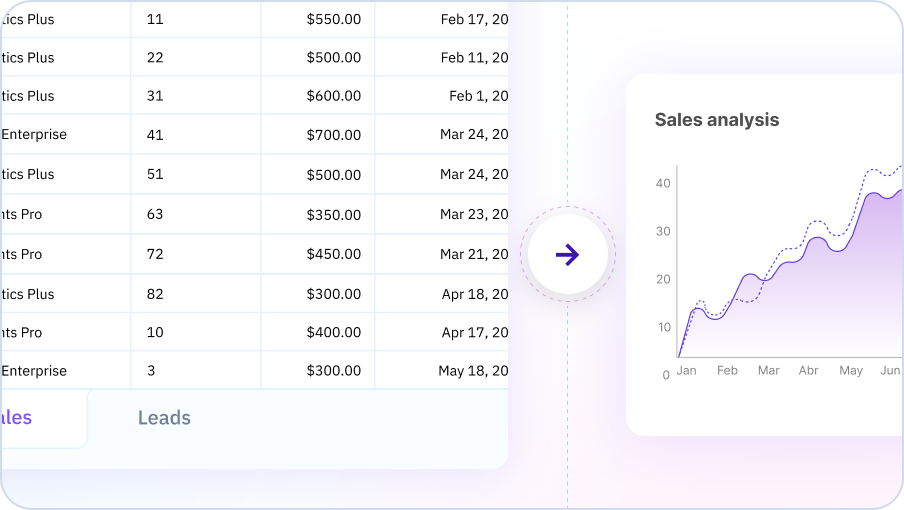
Find out how to get the most from your ReCharge payment processing data with Sourcetable
Smart Templates
Use out of the box tried and tested templates in order to merge database and payments data, and enhance data collaboration across your entire organisation
Quick Analysis
Analyze your ReCharge data along with other payment sources to access cross channel reports in the blink of an eye
Ease Of use
Compile all your ReCharge data into one spreadsheet, to query it and find the business intelligence behind the numbers.
Who uses ReCharge data in Sourcetable
💸 CFOs & finance teams
📈 Marketing and Advertising professionals
👷🏿 Sales and Sales Ops folk
🚀 Founders
🏢 Ecommerce businesses
Here's a sample of ReCharge data that will be available in your Sourcetable spreadsheets:
ADDRESS
Contains the customer information, it's complete address details
ADDRESS_SHIPPING_LINE
Contains the address information, code, price and title
CHARGE
Contains the billing information like subtotal, tax information, customer details, address and email
CHARGE_DISCOUNT_CODE
Contains the association of charge and discount along with the amount
CHARGE_LINE_ITEM
A line item is an individual entity describing the price, quantity, SKU, title of the product
CHARGE_NOTE_ATTRIBUTE
Contains information of charge and note
CHARGE_SHIPPING_LINE
Contains charge information along with code, price and title
CUSTOMER
Customer is the end user who needs the product, it contains the entire details of customer like name, address, email etc
DISCOUNT
Discount which is applicable on the charge, it contains information of discount like it's applicability and expiration details
ONE-TIME_PRODUCT
Contains address information, customer information, product details, quantity and price
ORDER
Order contains the customer, address, charge, shipping details, order status etc
ORDER_LINE_ITEM
Order line item represents a product information, it's price, quantity and sku
SUBSCRIPTION
Subscription contains address, customer information along with the expiration details,cancellation details and next billing cycle details
SUBSCRIPTION_HISTORY
Contains the subscription id and updated date information along with all the subscription table fields
Sample companies
Online businesses integrating ReCharge with Sourcetable have access to all relevant data on orders, purchases, skus, refunds, support tickets and signups.
-
Retail online stores
(eCommerce) -
B2B Platforms
-
Software as a Service
(SaaS) companies -
B2C Marketplaces
-
Subscription services
Popular Use Reports & Use Cases


Automate ReCharge reporting using Sourcetable
ReCharge + Sourcetable


Analyze subscription management performance
ReCharge + Sourcetable


Analyze retention and churn using ReCharge data
ReCharge + Sourcetable


Segment revenue performance by lead source
ReCharge + Sourcetable


Combine ReCharge and Shopify data in Sourcetable
ReCharge + Shopify
What makes Sourcetable special?
Interconnectivity
Connect, sync and query your ReCharge payment processing data with data from 30+ other sources, to drive decisions and enhance business performance.
Collaboration
Create workflow templates based on your ReCharge payments and subscription history, and share among your team, code-free
Automation
Automate your ReCharge data and processes so you can focus on running your business as successfully as possible




