
Create live financial reports from a single spreadsheet.
Connect 100+ real-time financial data sources in one place. Receive automated alerts about your financials. Build visualizations and dashboards using Excel-like formulas and smart shortcuts.
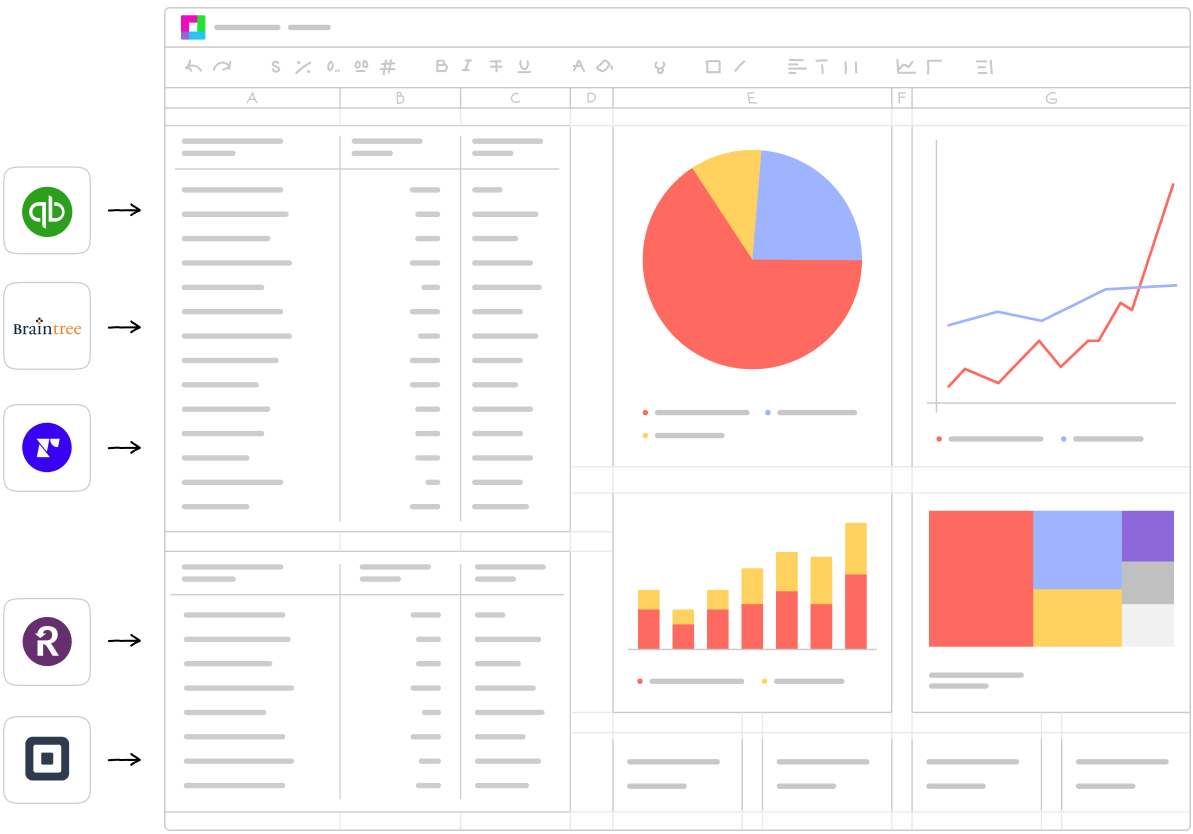






Used by the world's most innovative teams
“Sourcetable has pulled back the veil allowing us to see, in nearly real time, how our strategies affect results. Thank you, Sourcetable!”
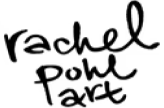
“We've been able to increase our ROI and get quicker feedback on where to spend more, when and where to pull back.”

“It's just about streamlining analytics. So, if we can have analytics from multiple platforms in one place, that just saves us tons of time and energy.”
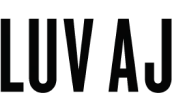
Cross-company data in one place
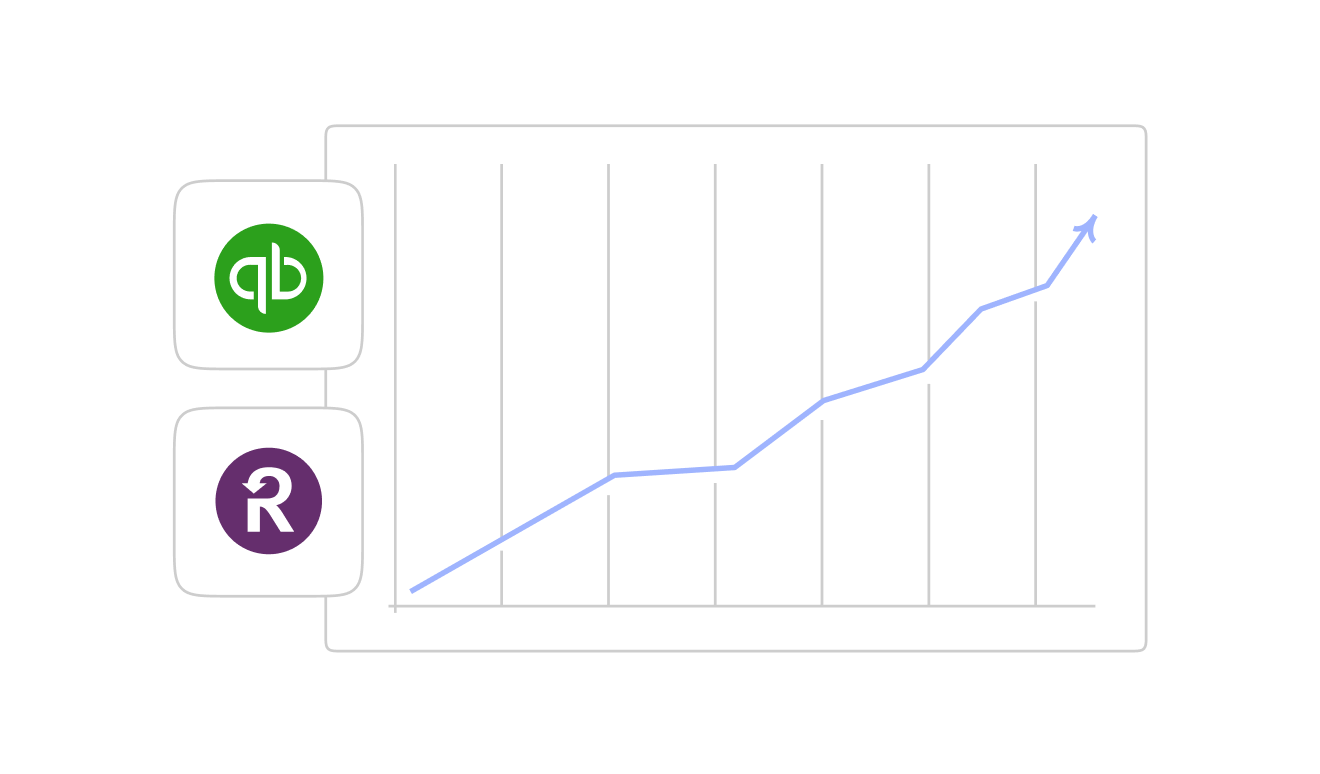
Rapid reporting
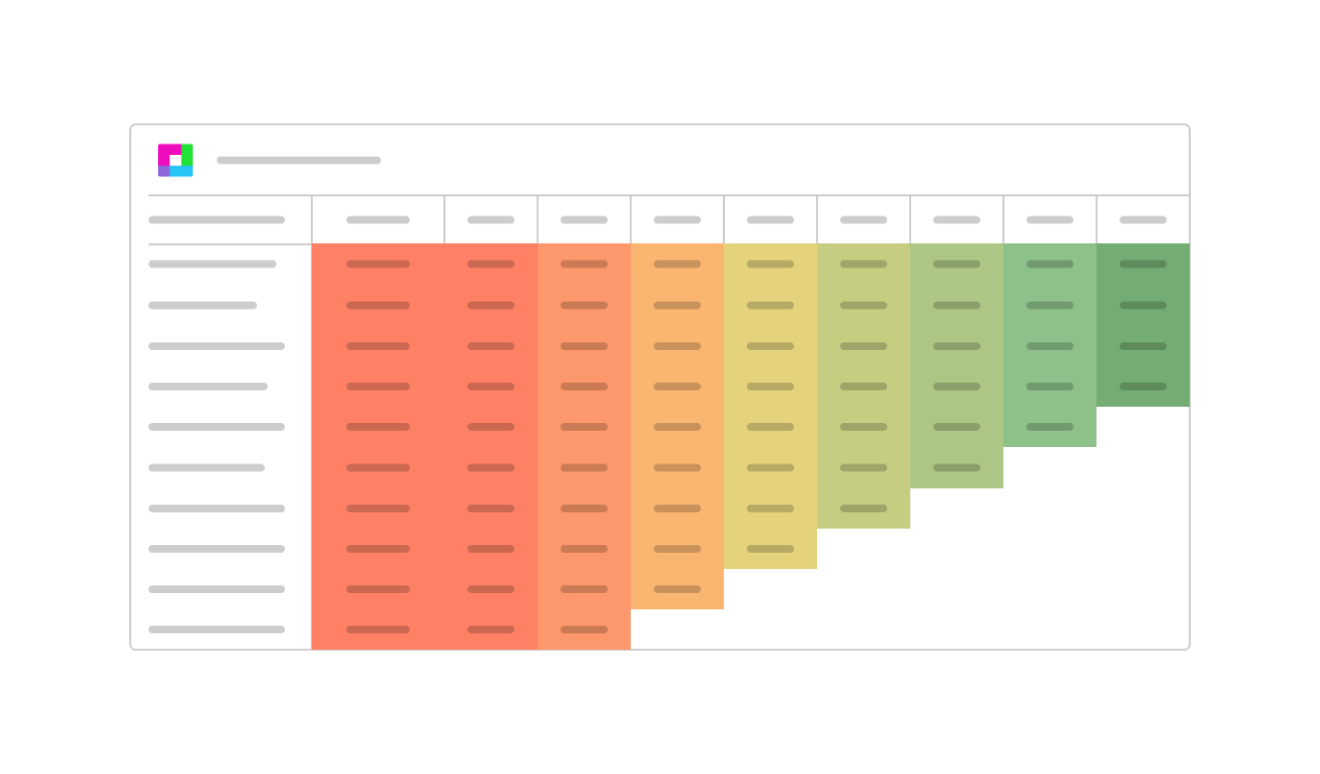
Intelligent alerts and notifications
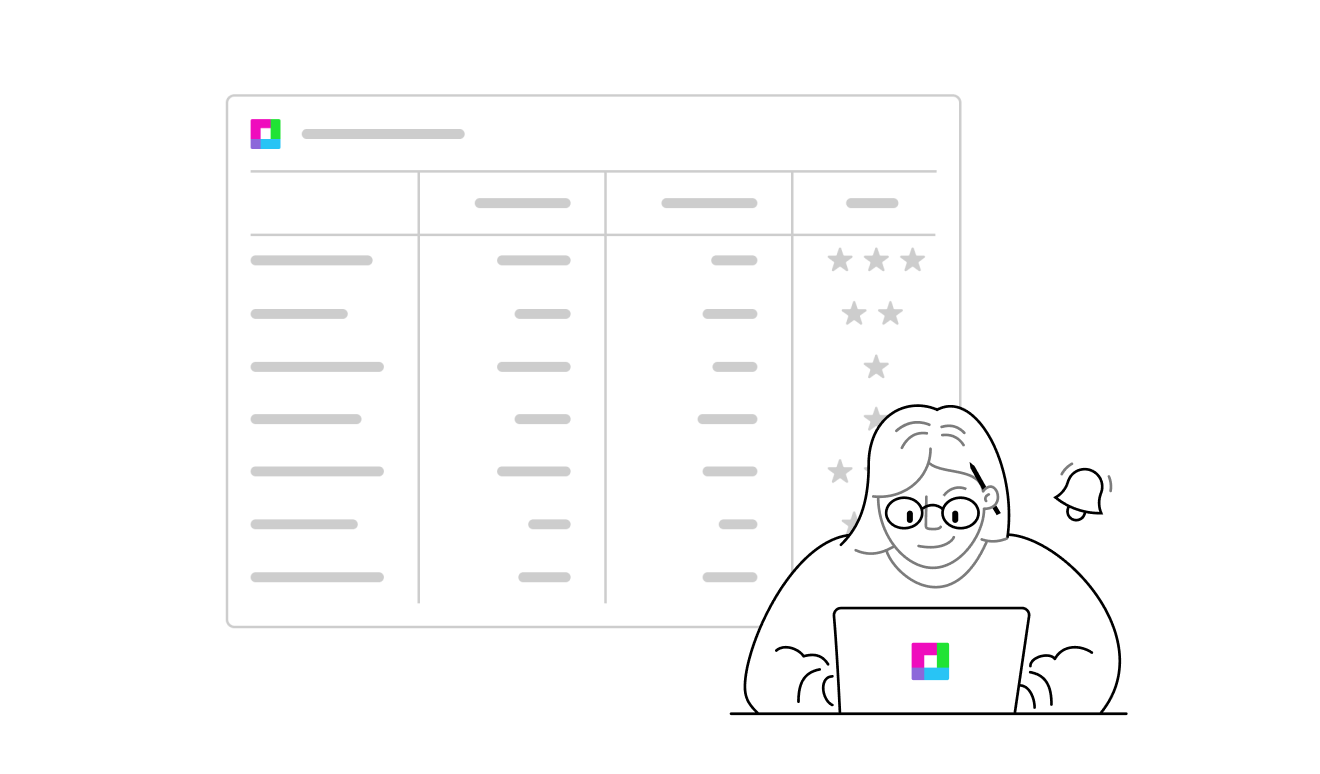
Introducing: Sourcetable Templates for financial professionals
Enjoy carefully curated templates to track, monitor, and act on critical financial and accounting metrics. Sourcetable Templates combine industry expertise, best practices, and years of experience in accounting and financial forecasting. Make better financial decisions with Sourcetable Templates.

Financial modeling for startups
This template gives a compelling overview of the P&L, sales forecasting, planned fundraising rounds, and breakeven point.
View Template
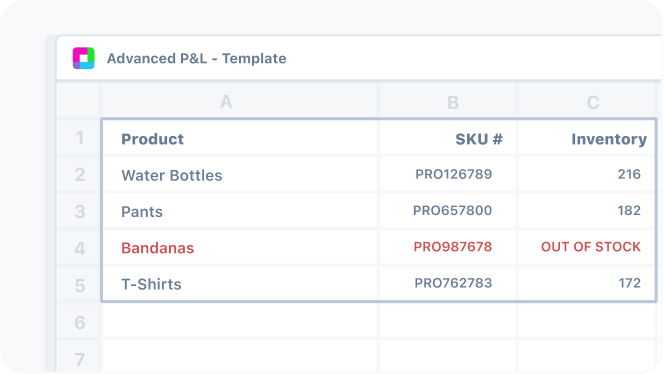
Advanced P&L analysis
Combine data points like revenue, COGS, SG&A, marketing, and advertising, payroll, interest expense, taxes, and net income to build robust P&L reports
View Template
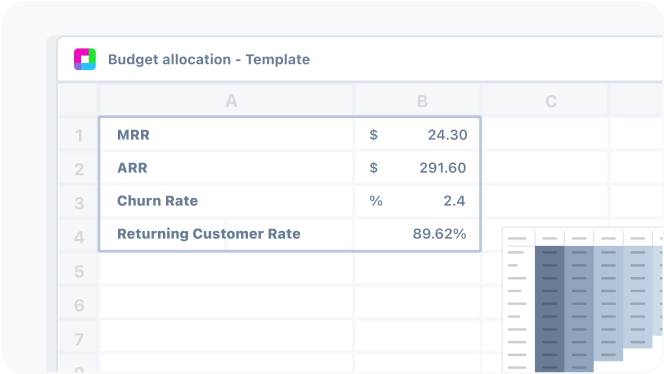
Budget allocation
Support budget planning and monitoring. Build clear budget targets for multiple departments and ensure you are cashflow positive at any time.
View Template
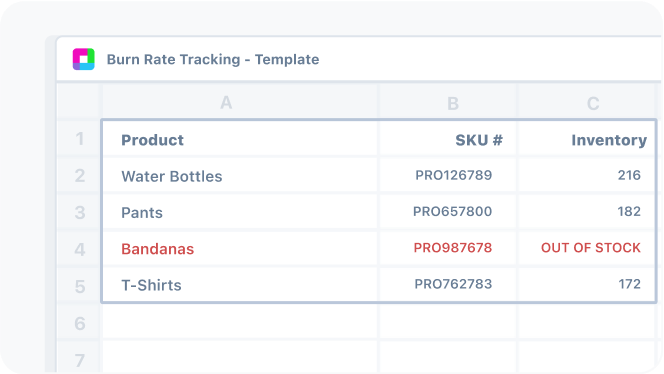
Burn rate tracking
Connect your bank account data and create a real-time view of all your spending. Receive alerts on the burn rate increases and ensure that you have enough dry powder to scale.
View Template
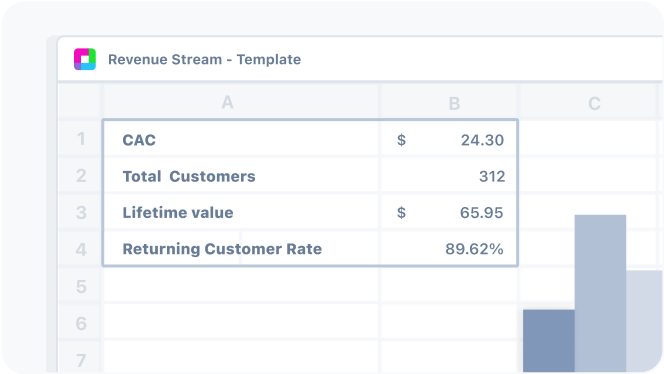
Revenue stream dashboard
Connect your bank account data and create a real-time view of all your spending. Receive alerts on the burn rate increases and ensure that you have enough dry powder to scale.
View Template
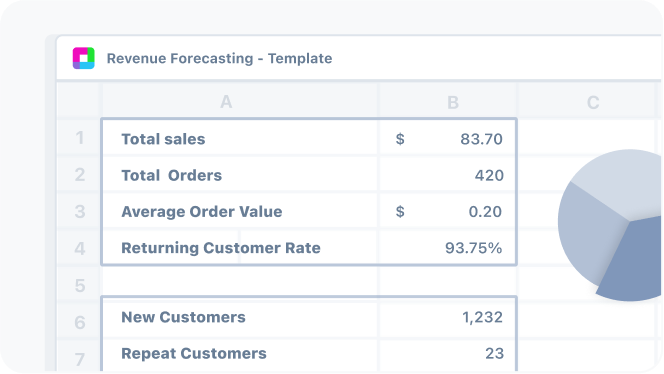
Revenue forecasting
Analyze historical data and make revenue predictions with this template. Receive alerts if your actual numbers don't match the forecast, and adjust your model in real-time.
View Template
What makes Sourcetable
special?
Zero learning curve
With Sourcetable, you can work with multiple data streams across departments, legal entities, and bank accounts. All in a spreadsheet interface with A1 notation and familiar Excel-style formulas.
Enterprise-grade security
Underneath a spreadsheet, Sourcetable also provides a data warehouse, where all data flows are encrypted to provide a maximum level of security for your financial data.
Automated reports and collaboration
Be on the same page with your team: invite them to your dashboards, and receive automated reports on your day-to-day marketing activities.





